Creating Key Pair using AWS CFN
Create key pairs - Amazon Elastic Compute Cloud
Objective
- To create AWS Key Pair using Cloudformation. (Using the default profile)
Create a CloudFormation Template:
Start by creating a CloudFormation template in YAML format.**`AWS::EC2::KeyPair`** is defined with the name “wynhkeypair". You can change the **`KeyName`** property to your desired key pair name.
AWSTemplateFormatVersion: "2010-09-09"
Resources:
wynhkeypair: #edit here
Type: AWS::EC2::KeyPair
Properties:
KeyName: wynhkeypair
Deploy the Template:
aws cloudformation create-stack --stack-name wynhkeypair --template-body file://keypair-wynh.yaml
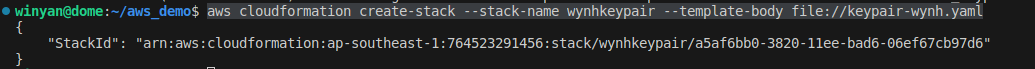
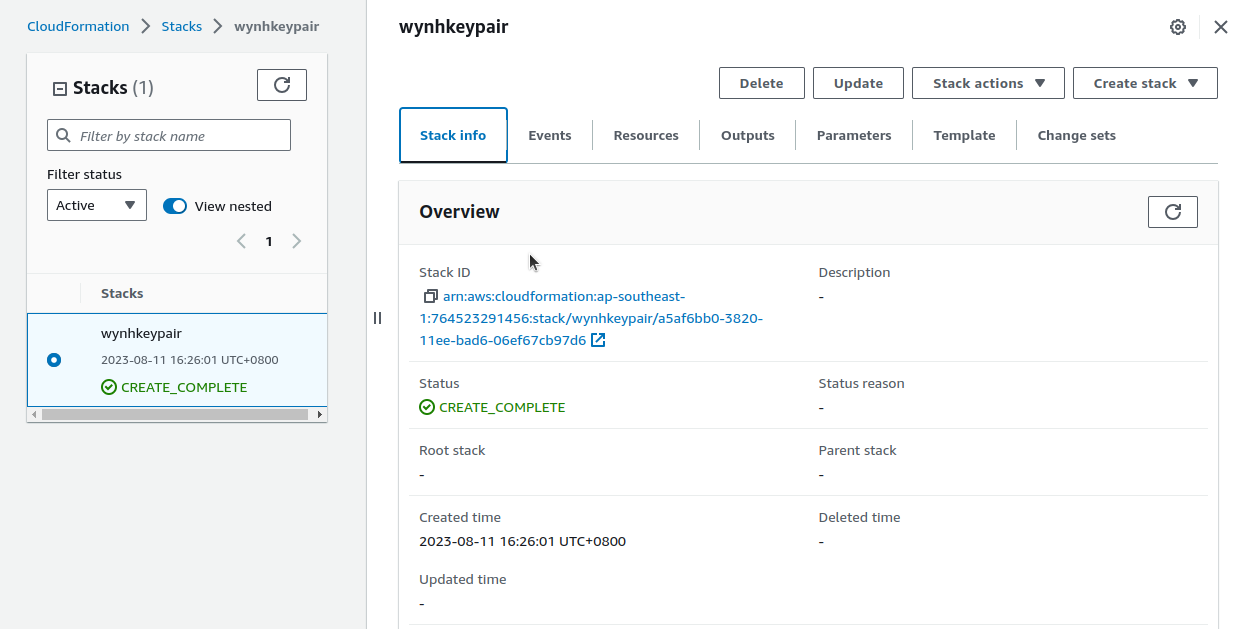

Describe the Key Pair:
Use the [describe-key-pairs](https://docs.aws.amazon.com/cli/latest/reference/ec2/describe-key-pairs.html) command as follows to get the ID of the key pair.
aws ec2 describe-key-pairs --filters Name=key-name,Values=wynhkeypair --query KeyPairs[*].KeyPairId --output text
output:
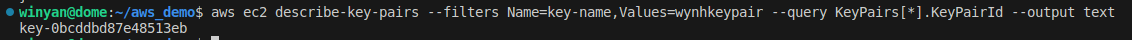
key-0bcddbd87e48513eb
Retrieve the Key Pair:
Use the [get-parameter](https://docs.aws.amazon.com/cli/latest/reference/ssm/get-parameter.html) command as follows to get the parameter for your key and save the key material in a `.pem` file.
aws ssm get-parameter --name /ec2/keypair/key-0bcddbd87e48513eb --with-decryption --query Parameter.Value --output text > wynhkeypair.pem
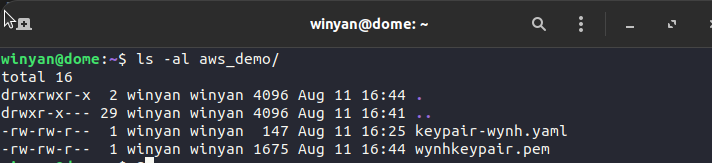
Change permission of the key.
chmod 400 wynhkeypair.pem
By this way , we can create a keypair using Cloudformation.
If you want to delete the stack after testing, you can go through with the below steps:
aws cloudformation delete-stack --stack-name wynhkeypair
!wq